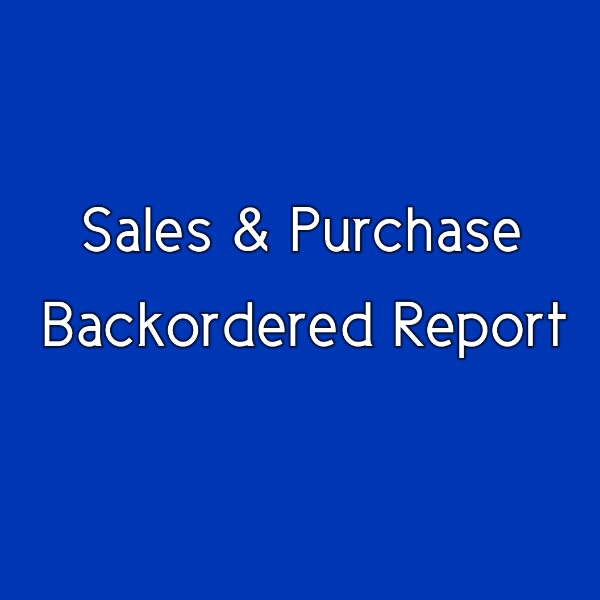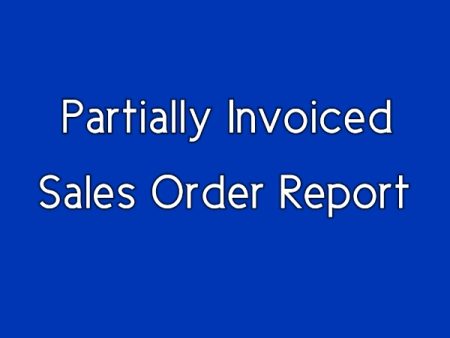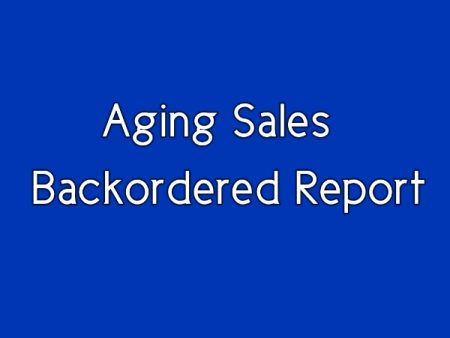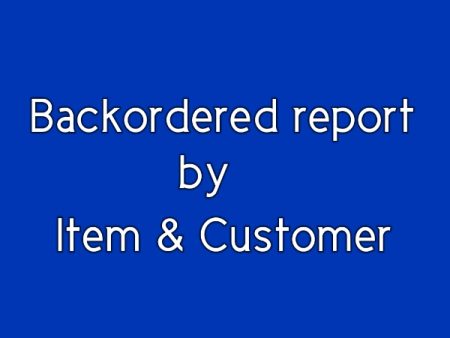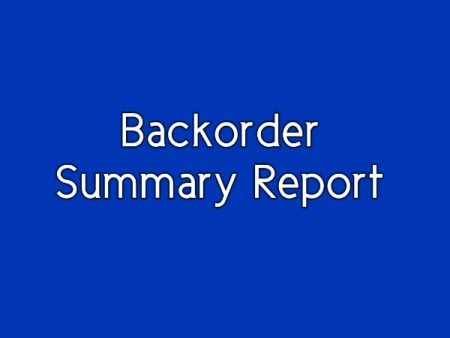You can see both sale and purchase sides of data on one report
- Qty on sales order, invoiced qty and sales backordered qty for an item
- Qty on the purchase order, received and purchase backordered qty for an item.
Description
How many times, have you wished to see the sales and purchase data on the same report?
How many times, did you ever wish to know the sales backordered and purchase backordered on the same report?
And
How many times, you had to export sales and purchase report from QuickBooks to Excel and run some error-prone formula to get to see such kind of insights?
But, no worries now, we have built a report in QuickBooks Advanced Reporting for you to just do that…
It brings the sales and purchased backordred quantities on the same report!!!!!!
This report enables you to see:
- Qty on sales order, invoiced qty and sales backordered qty for an item
- Qty on the purchase order, received and purchase backordered qty for an item.
Imagine, what all can you do this insight…
You know exactly the sales and purchase quantities of any item at any given point of time. There is no guesswork and there is no need to break your head with Excel.
Buy the standard report if this is what you need or choose custom report type and let us know your unique requirements.
We will build it for you.