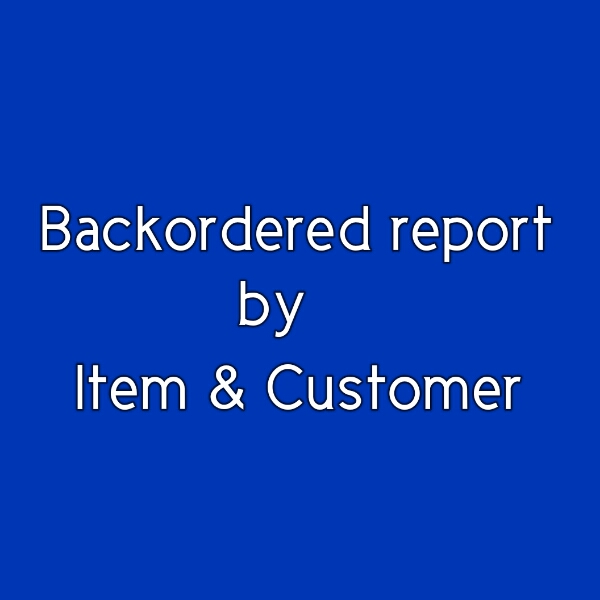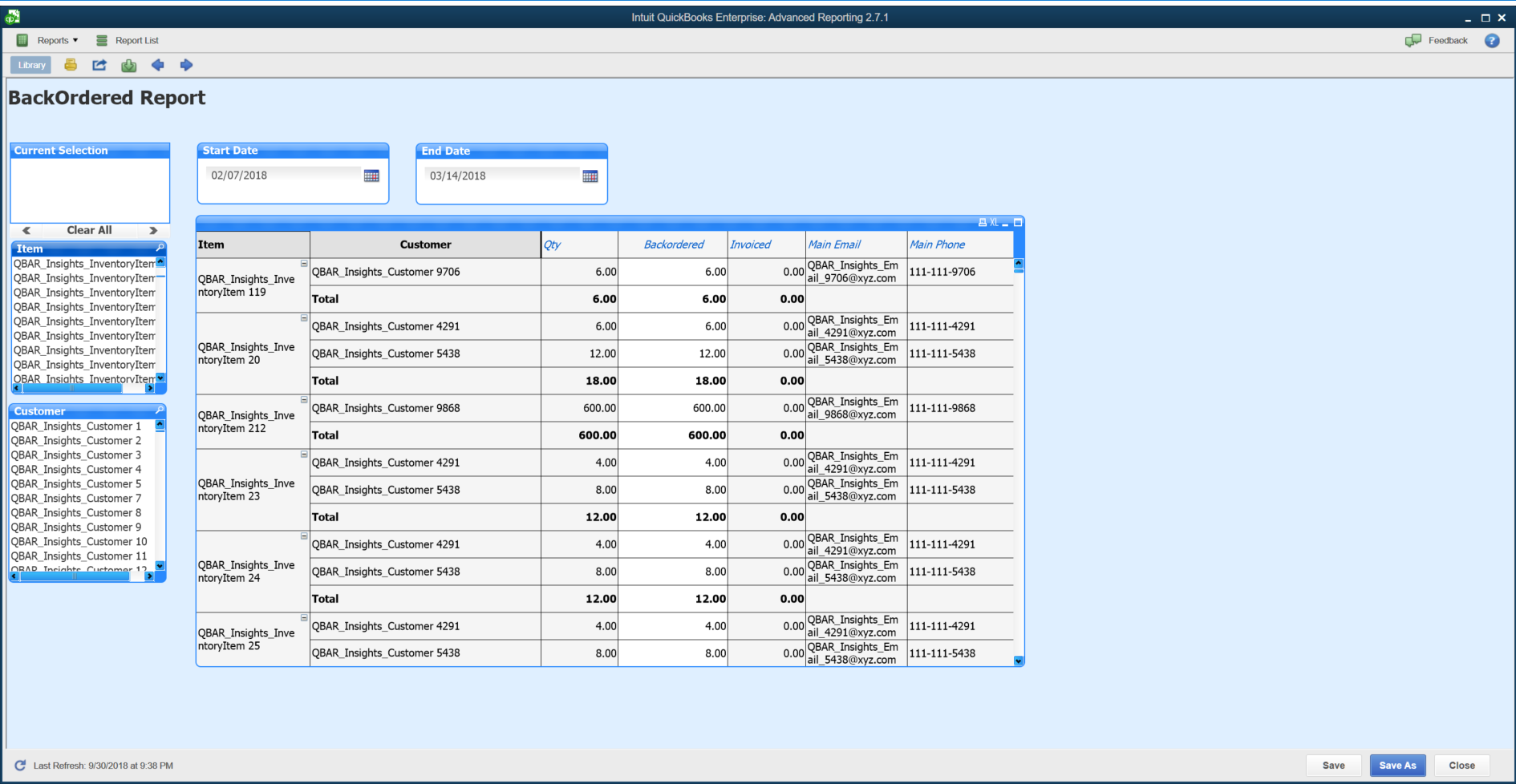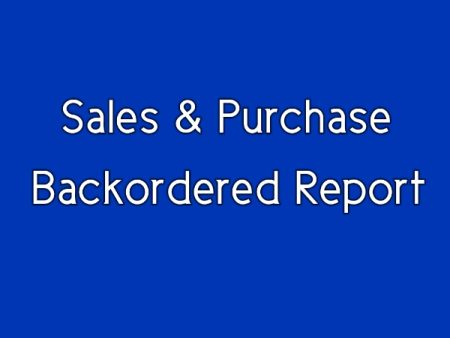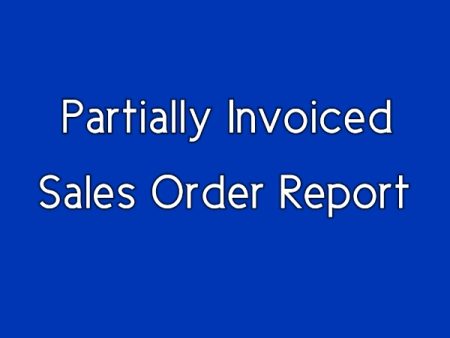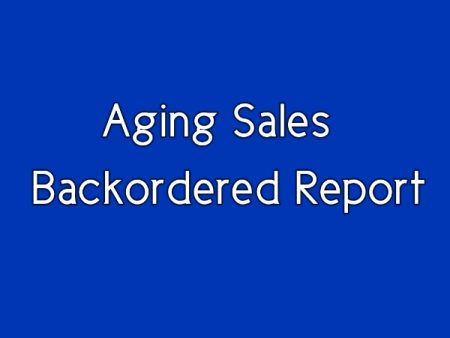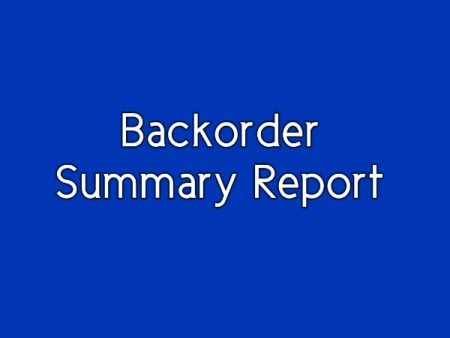Here are the features of this report.
- You can see the item, customer and the sales order number for each open sales order in your company file.
- You can filter down this report for a single or multiple items or customers.
- You can narrow down your data with date filters if you want to know most recent customers.
Description
So, you are selling and in fact you are selling a lot. Your products are flying off so rapidly that it is hard for you to keep up with demand.
What do you do in this situation? You start backordering. The QuickBooks’s sales order allows you to backorder items. That is a great and life saver feature without any doubt.
Now imagine that your shipment has not arrived on time. And you need to let your customers know that they need to wait little longer. So, you rush to “Open sales Order by Items” report in QuickBooks to find the customers who have an open sales order. You open the report and it gives a detailed information of sales orders grouped by items but what you need is the name of the customer.
Now whatever you do to find the customer with open sales order for each item is a cumbersome process. Many just clicked on each sales order or few can export the report to excel to do some excel magic or few can do some other tricks to find what they need to know right now else they might have to issue refund.
To your rescue, we have built this Backordered report in QuickBooks Advanced Reporting. It tells you exactly what you need to know to keep your customers engaged and to minimize the refund.
Here are the features of this report.
- You can see the item, customer and the sales order number for each open sales order in your company file.
- You can filter down this report for a single or multiple items or customers.
- You can narrow down your data with date filters if you want to know most recent customers.
BUY this report and run your business little easier than before.
WAIT…Did you just think that you may like to add something more to this report?
No problem…you can get it CUSTOMIZED. Just choose the customization option before checkout and we will get in touch with you.
Here are few customization ideas:
- Add sales representatives.
- Add last invoice date.
- Add sales order details.