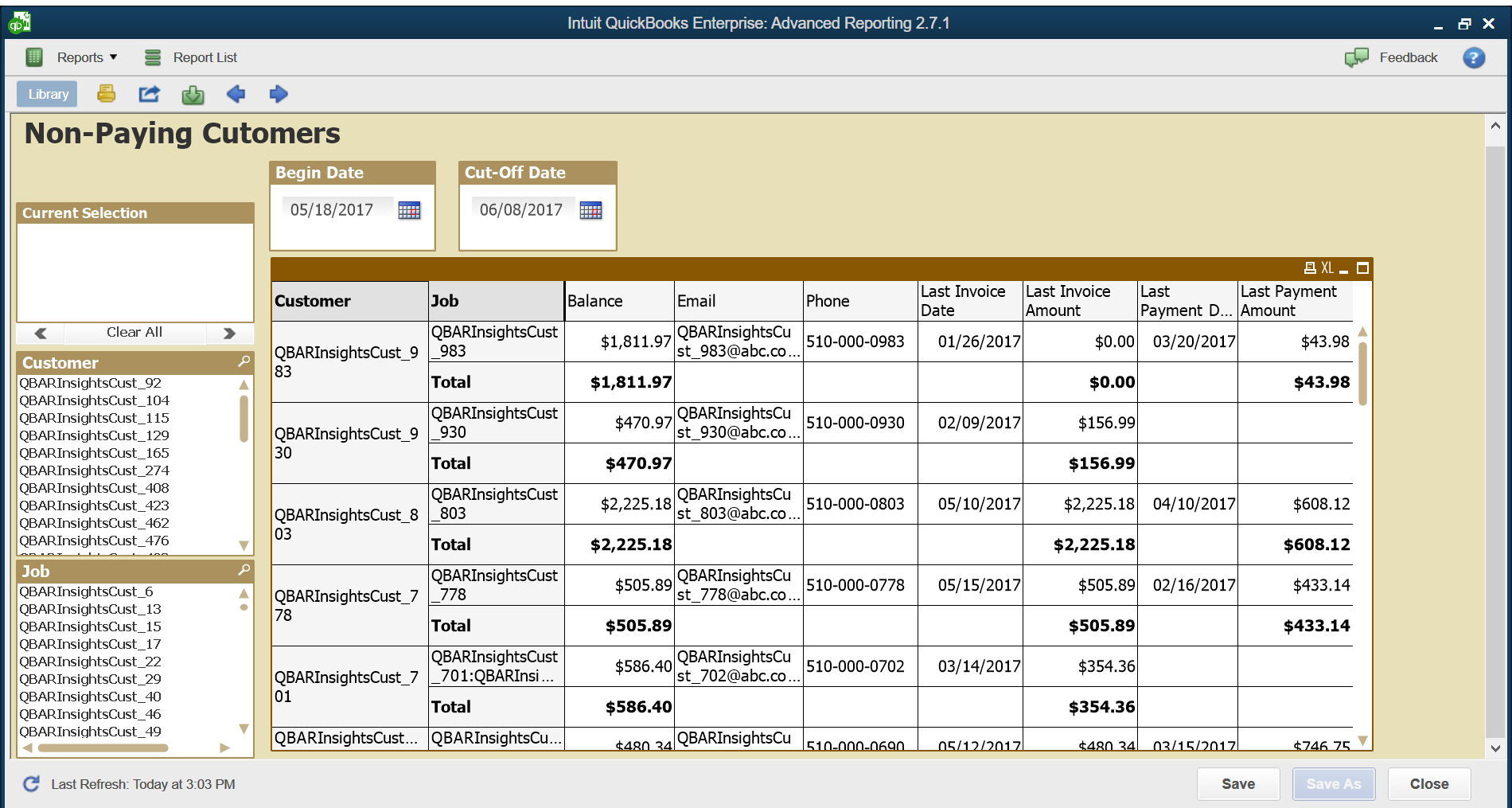This QuickBooks Advanced Reporting template helps you find the customers who have an open balance and has not had any activity like invoicing or making a payment within a specified date range.
Check the description below for more information.
Description
Does your business work on invoices?
Do you face the problem of late payments or even nonpayments?
Do you struggle to find your best and worst customer before you accept an order?
If then this QuickBooks Advanced Reporting template can help you with it.
It does not just show you the customer with open balances but it enables you to find the degree of worseness of any customer.
This QuickBooks Advanced Reporting template helps you find:
A customer who has an open balance and has not had any activity like invoicing or making a payment within a specified date range. This information gives you a clear idea about the customer if you should work with her even if she has an outstanding balance. If she has been active lately or within a specified time period then you may opt to work with her again.
This report gives two calendars named “Begin Date” and “Cutoff Date”. Any customer who has an outstanding balance and does not have any invoices or payments done between these two dates will appear in the chart.
So if you need to know the customers who have open balance and also do not have any activities in the last one month then just select the specified date range and you will know all the customers who you may not want to have any new order until they pay you back.
This Advanced Report also shows many other important details like
- Email and phone number of the customer
- Balance
- Last invoice date
- Last invoice payment
- Last payment date
- Last payment amount.
If you need any customization done to this QuickBooks Advanced Report then just the select the custom option from the Report Type drop-down and send us your specific needs and we will come back with an answer.